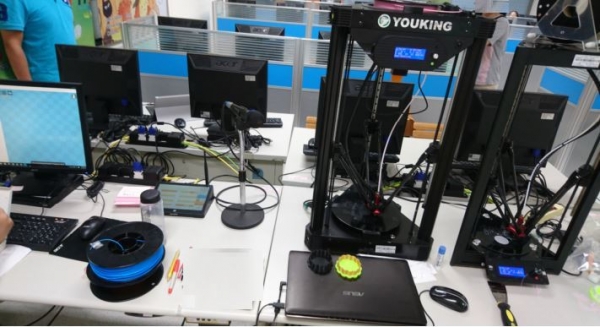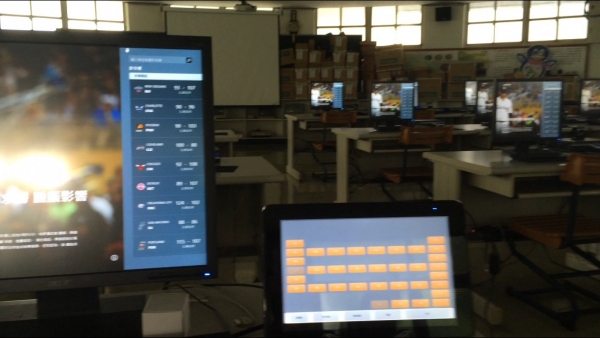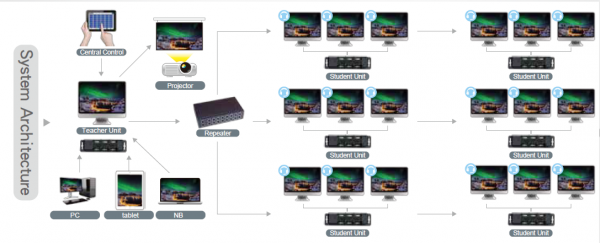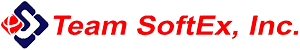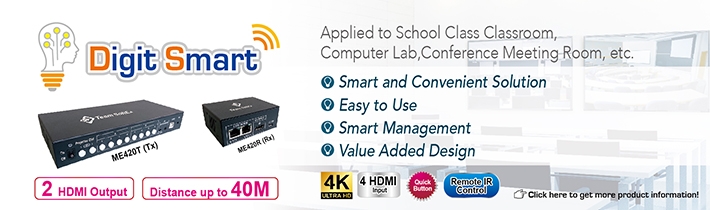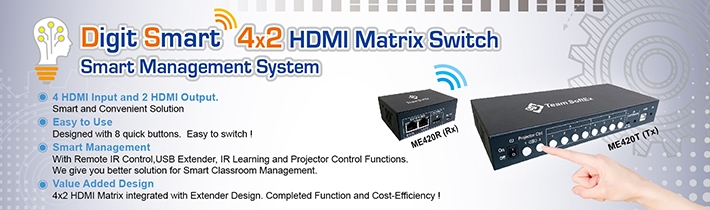HOME » Product
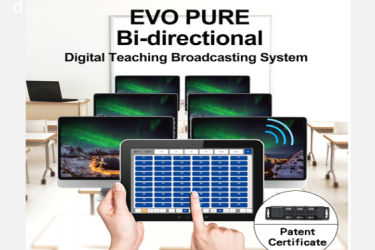
EVO Pure, Hardware Digital Broadcast System - Two Way
Hardware Digital Multimedia Computer Lab Broadcast System -Two Way
EVO Pure (Bi-Direction), Multimedia Digital Broadcast System is mainly designed for Multimedia Lab, Computer Lab, Dental Lab, Training Center. It is to digitally transmit up to HD 2560*1080 video image in real time during the class. The whole system eliminates the inevitable issues of analogue broadcast system including blurs, ghosting, smears, water ripples, and any other issues due to low resolution. EVO Pure is designed with hardware architecture, without limitation of network bandwidth. Besides, Bi-Direction Function allows teacher to monitor students’ screens, and broadcast assigned student’s screen to other students. This creates a real interactive teaching environment.
Some of Our Installation Cases !
Multimedia Computer Lab Dental Lab
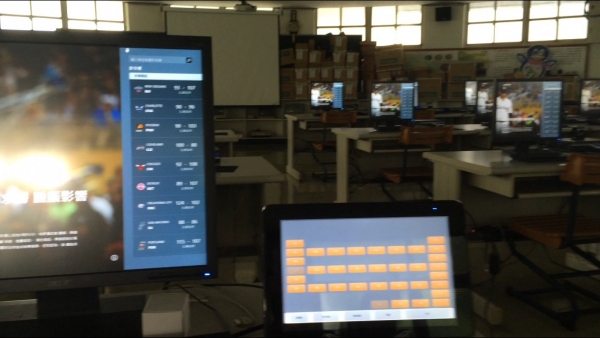

.
Some of Our Installation Cases !
Multimedia Computer Lab Dental Lab
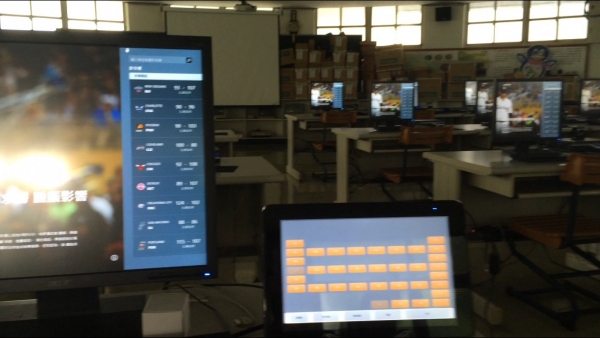

.
1. EVO Pure is built with hardware architecture.
It is capable of providing the broadcast images to all students under BIOS.
2. Without limitation of bandwidth or unstable Network. No delay issue.
No compression and distortion during transmission.
3. EVO Pure Support HD 2560*1080 resolution
It improves and eliminates the issues of traditional analogue (VGA) system, such as blurs, ghosting, ripples
due to low resolution.EVO Pure supports multimedia with high digital definition, presents instant, vivid image
during the class.
4. EVO Pure can be transmitted through various teacher input device, such as smartphone, table, PC, Laptop.
No installation of software or APP is required.
Apply to all OS (Operation System: Windows, Linux, i OS, Android)
7. Swappable design with patent certificate, easy to upgrade, quick repair
8. Lockable Power Supply Socket
Please contact sales for more detail information!
It is capable of providing the broadcast images to all students under BIOS.
2. Without limitation of bandwidth or unstable Network. No delay issue.
No compression and distortion during transmission.
3. EVO Pure Support HD 2560*1080 resolution
It improves and eliminates the issues of traditional analogue (VGA) system, such as blurs, ghosting, ripples
due to low resolution.EVO Pure supports multimedia with high digital definition, presents instant, vivid image
during the class.
4. EVO Pure can be transmitted through various teacher input device, such as smartphone, table, PC, Laptop.
No installation of software or APP is required.
Apply to all OS (Operation System: Windows, Linux, i OS, Android)
5. Web base as central control interface, finger control, cross-platform control
6. Students Seat Map set up. .png)
6. Students Seat Map set up.
.png)
7. Swappable design with patent certificate, easy to upgrade, quick repair
8. Lockable Power Supply Socket
Please contact sales for more detail information!
| Function | Description |
| Teacher Broadcast | Teacher Broadcasts video/materials to all students or selected area students’ screens. |
| Student Broadcast | Teacher can assign one student and broadcast his screen to teacher’s screen and all other students’ screens. |
| Monitor Students | Teacher can monitor students’ screens via automatic monitor cycle or teacher can set up monitor duration manually. |
| Blank Screen | Teacher can blank the screens of all students or selected students to get their attention. |
| Student Call Help | Student can push “ Help” button and get teacher’s advising. |
| Operation Set Up | 1) Seat map set up 2) Dual Monitor Control 3) Web base as a central control interface, support mobile devices via WiFi connection |
| Projector Control | Teacher can control Projector function via central control panel. |