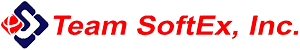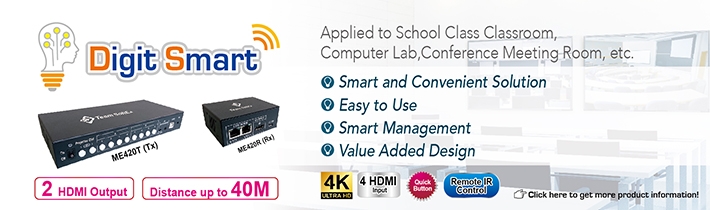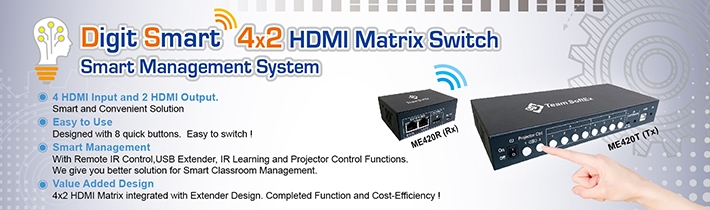HOME » Product
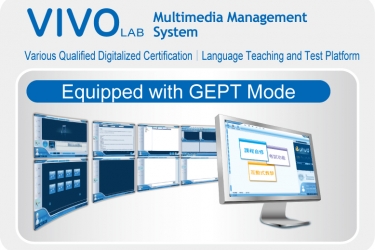
VIVO
VIVO is the most popular digital language teaching and learning software.
VIVO is a multiple tutorial system combining teaching, speaking, reading, writing, testing and translating. It has gained a vast popularity in Taiwan contributing by its digital context data transmission. The users include famous and prestige universities, colleges, senior and junior high schools, elementary schools and governmental departments.
■Quiz
■Student demonstration
■Oral training
■Surveillance for Teacher
■Question by hand up
■Recording
■Student assistance
■System lock up
■Media broadcast
■Monitor broadcast
■External broadcast
■Multimedia broadcast
■Learning content Partition
■Language interpretation
■Group discussion
■Assigned subject
■Telephone conference
■Self-learning
■Student practice
■Dictionary
■IE Brower
■Student Attendance
■Assignment turn in
■Student demonstration
■Oral training
■Surveillance for Teacher
■Question by hand up
■Recording
■Student assistance
■System lock up
■Media broadcast
■Monitor broadcast
■External broadcast
■Multimedia broadcast
■Learning content Partition
■Language interpretation
■Group discussion
■Assigned subject
■Telephone conference
■Self-learning
■Student practice
■Dictionary
■IE Brower
■Student Attendance
■Assignment turn in
■ Quiz
Teacher can customize questions and decide scores to each of question. Teacher also needs to enter right answers in advance. System will automatically yield the scores after finishing the test. Statistic bar chart associated with scores will be generated, analyzed and compared in terms of single question, individual student, or any pre-defined group.
■ Student demonstration
Assigned student can demonstrate or present material through screen and share to others.
■ Oral training
Student can repeat what teacher said and system will make comparison to point out the difference.
■ Surveillance for Teacher
Teacher can monitor students’ screens by creating multiple windows varied in dimension of 1x1, or 2x2, or 3x3, or 4x4, or 5x5. Teacher can see 25 windows at one time but system will be automatically displayed another 25 if numbers are exceeded. Total 50 windows are limited.
■ Question by hand up
Student can raise question through screen by clicking the icon of “hand” and teacher can disable the icon after answering. Teacher also can disable “hand” icon(s) for certain student(s) who are frequently asking question(s) irrationally.
■ Recording
Teacher can record the voice and share to students.
■ Student assistance
Individual guidance can be made to a single student or a group after requesting by teacher via screen.
■ System lock up
Teacher can lock up student’s keyboard and mouse in order to draw attention to teacher’s speech.
■ Media broadcast
System is workable with a wide variety of video and audio formats, such as WAV, MP3, MPEG4, RA, RM, WMA, WMV, DIVX and more.
■ Monitor broadcast
Teacher can broadcast what he/she is operating on the screen to students.
■ External broadcast
Teacher can link to internet and convey the content as a web site or a film to students.
■ Multimedia broadcast
External object as a film can be input as a teaching content. For example, some of students prefer romantic film and some of students prefer music film, or some of students prefer animated film, these can be an option for teacher input for students to learn the language.
■ Learning content Partition
A song or an audio can be split into several parts that allow students to follow.
■ Language interpretation
Assigned student can interpret what teacher said and other students can choose and listen to the language they prefer. There are total 8 different channels can be used for 8 different languages. This is just a platform providing for learning, not the system itself can interpret what teacher said. Assigned student pre-arranged in given mentioned channel should have linguistic skill in advance.
■ Group discussion
Students can be grouped into several teams and discussion will be only heard within the pre-defined team.
■ Assigned subject
Teacher can customize a subject or a paragraph of context and broadcast to students.
■ Telephone conference
Students can talk or write message to each other.
■ Self-learning
Student can surf web site to learn the desired subject.
■ Student practice
Student can retrieve any learning file which was previously set ahead by themselves.
■ Dictionary
Dictionary provides translation for various languages.
■ IE Brower
Student can access internet or a link provided by teacher.
■ Student Attendance
Student will register when they come to the class. Teacher can therefore know who are absent.
■ Assignment turn in
Teacher will create a folder for students turn in the assignments.
Teacher can customize questions and decide scores to each of question. Teacher also needs to enter right answers in advance. System will automatically yield the scores after finishing the test. Statistic bar chart associated with scores will be generated, analyzed and compared in terms of single question, individual student, or any pre-defined group.
■ Student demonstration
Assigned student can demonstrate or present material through screen and share to others.
■ Oral training
Student can repeat what teacher said and system will make comparison to point out the difference.
■ Surveillance for Teacher
Teacher can monitor students’ screens by creating multiple windows varied in dimension of 1x1, or 2x2, or 3x3, or 4x4, or 5x5. Teacher can see 25 windows at one time but system will be automatically displayed another 25 if numbers are exceeded. Total 50 windows are limited.
■ Question by hand up
Student can raise question through screen by clicking the icon of “hand” and teacher can disable the icon after answering. Teacher also can disable “hand” icon(s) for certain student(s) who are frequently asking question(s) irrationally.
■ Recording
Teacher can record the voice and share to students.
■ Student assistance
Individual guidance can be made to a single student or a group after requesting by teacher via screen.
■ System lock up
Teacher can lock up student’s keyboard and mouse in order to draw attention to teacher’s speech.
■ Media broadcast
System is workable with a wide variety of video and audio formats, such as WAV, MP3, MPEG4, RA, RM, WMA, WMV, DIVX and more.
■ Monitor broadcast
Teacher can broadcast what he/she is operating on the screen to students.
■ External broadcast
Teacher can link to internet and convey the content as a web site or a film to students.
■ Multimedia broadcast
External object as a film can be input as a teaching content. For example, some of students prefer romantic film and some of students prefer music film, or some of students prefer animated film, these can be an option for teacher input for students to learn the language.
■ Learning content Partition
A song or an audio can be split into several parts that allow students to follow.
■ Language interpretation
Assigned student can interpret what teacher said and other students can choose and listen to the language they prefer. There are total 8 different channels can be used for 8 different languages. This is just a platform providing for learning, not the system itself can interpret what teacher said. Assigned student pre-arranged in given mentioned channel should have linguistic skill in advance.
■ Group discussion
Students can be grouped into several teams and discussion will be only heard within the pre-defined team.
■ Assigned subject
Teacher can customize a subject or a paragraph of context and broadcast to students.
■ Telephone conference
Students can talk or write message to each other.
■ Self-learning
Student can surf web site to learn the desired subject.
■ Student practice
Student can retrieve any learning file which was previously set ahead by themselves.
■ Dictionary
Dictionary provides translation for various languages.
■ IE Brower
Student can access internet or a link provided by teacher.
■ Student Attendance
Student will register when they come to the class. Teacher can therefore know who are absent.
■ Assignment turn in
Teacher will create a folder for students turn in the assignments.